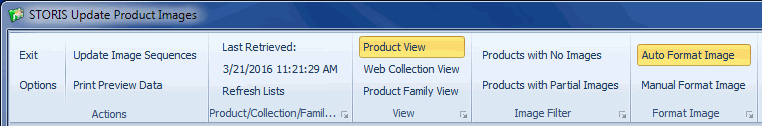
The top pane of the Update Product Images (Image Wizard) screen contains management parameters and options used to manipulate the content of the product/web collection list in the left pane, as well as other image management options.
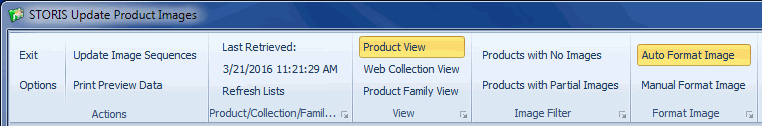
Exit - Closes the application, saves the products shown in the left pane for use for next time, and saves the product’s current view.
Options - Displays the Image Management Options screen, which includes global configuration and account configuration settings.
Update Image Sequences - Verifies sequence numbers and updates images after user changes sequence of images. The primary image is assigned sequence zero; subsequent images are numbered 1-100. When viewing a product image in STORIS at the Product field, only the primary image (sequence 0) is displayed, regardless of how many images are attached.
Print Preview Data - Displays the print preview window, from which you can print the contents of the grid.
Last Retrieved - Displays the date and time at which the products/web collections/product families in the left pane were last retrieved (that is, refreshed).
Refresh List - Click here to update the grid with an up-to-date list of products/web collections/product families.
Product View - Click this button to display product data from STORIS in the grid below.
Web Collection View - Click this button to display web collection data from STORIS in the grid below.
Product Family View - Click this button to display product family data from STORIS in the grid below.
Use these options to "filter" the products/collections shown in the left pane.
Products with No Images - Displays only products that currently have no images associated with them. The system highlights your selection.
Products with Partial Images - Displays only products with less than all three image versions attached. The system highlights your selection.
![]() Use data points in the columns to apply all other product filtering. For
more information on filtering, see the section called Using
the Personal Report Viewer in the topic called Personal Report Viewer
(PRV).
Use data points in the columns to apply all other product filtering. For
more information on filtering, see the section called Using
the Personal Report Viewer in the topic called Personal Report Viewer
(PRV).
The system applies the option you select below when importing images to the STORIS Image Repository. See Image Wizard Format Options for more detail.
Auto Format Image - To automatically format the image based on pre-defined specifications, click on this option. The system highlights your selection.
Manual Format Image - To manually format the image based on pre-defined specifications, click on this option. The system highlights your selection.