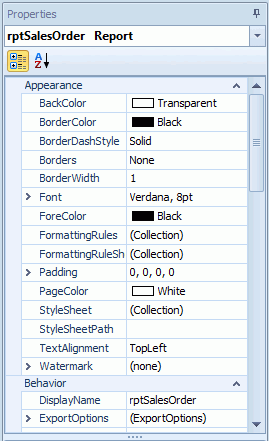
Figure 1. The Properties box.
The Properties box (Figure 1) on the right side of the Form Management window houses the tools used to change the properties of form elements (bands and controls). Use the side scroll bar to view additional elements, which are divided into categories, such as Appearance and Behavior.
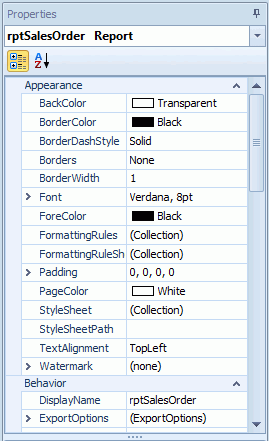
Figure 1. The Properties box.
Within the Properties box, select the tool you would like to use. If further options are available for a particular property, they are displayed as a drop-down menu or a selection menu, depending on the type of additional options. Below is an example of functions within the Properties box (Figure 2).
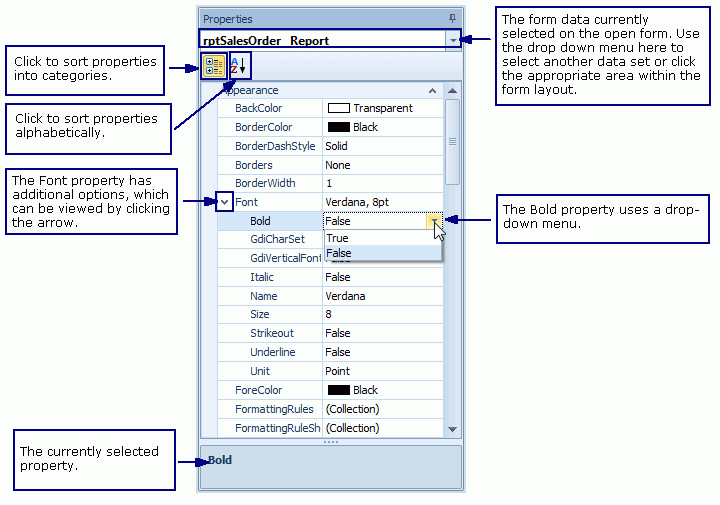
Figure 2. The Properties box with descriptions of some of its commonly used functions.
To undo an update to a property, right-click and select Reset (Figure 3.)
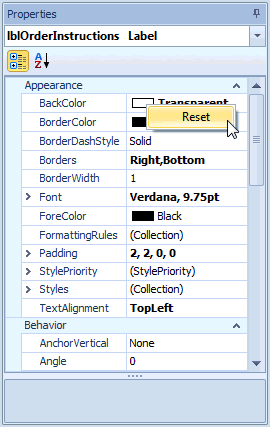
Figure 3. The Reset option.